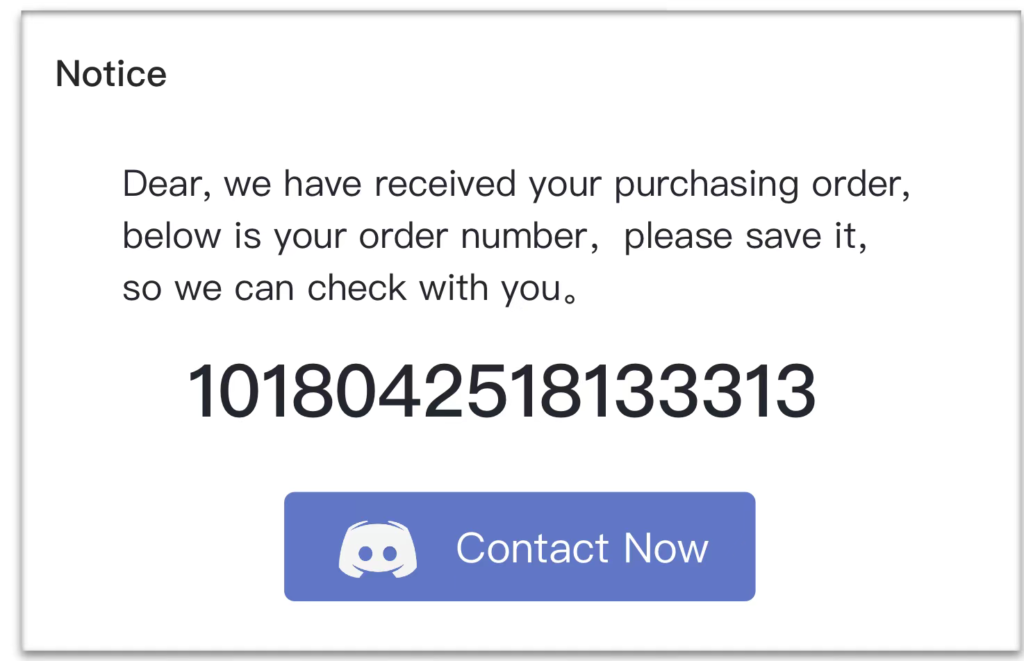1.What is Weidian?
How to shop on Weidian? Weidian is dependent on Wechat private domain shopping store, but they also privide the App, the sellers mainly sells shoes, clothes, hats and bags, etc., usually the price is relatively low, but Weidian get lots of replicas, need to pay attention to distinguish.
2.How to login Weidian?
You can login Weidian by working phone number or wechat, it’s easy to login. How to login Weidian or register a Weidian account, just read this article: How to login Weidian?
3.Weidian is hard to login
“Can’t login Weidian. I can’t make an Weidian account. Weidian not works. Weidian not sending verification code. Weidian verification code not working. How to buy from weidian?”
Most people complainde about the difficulty of registering or logging into the Weidian on Reddit because they can’t receive registration messages. More details, you can see this article:Weidian not sending verification code
This situation is difficult to solve unless the Weidian officials optimize their login system, so the best way is find a local shopping agent, send the link to Koopbuy-Weidian shopping agent, then Koopbuy solve the rest of everything.
Please join Koopbuy’s discord space, start your happy shopping journey.
4.How to shop on Weidian?
STEP1:Get Weidian link
As we know, Weidian is a private shopping store, you can only get shopping link from other people, for example, you friends, the stangers from Reddit, the shopping agents.
Find the product you want to buy on Weidian, and copy the product link,click the share button, and copy the link, the product link is important, Koopbuy needs it to provide shopping agent service for you.
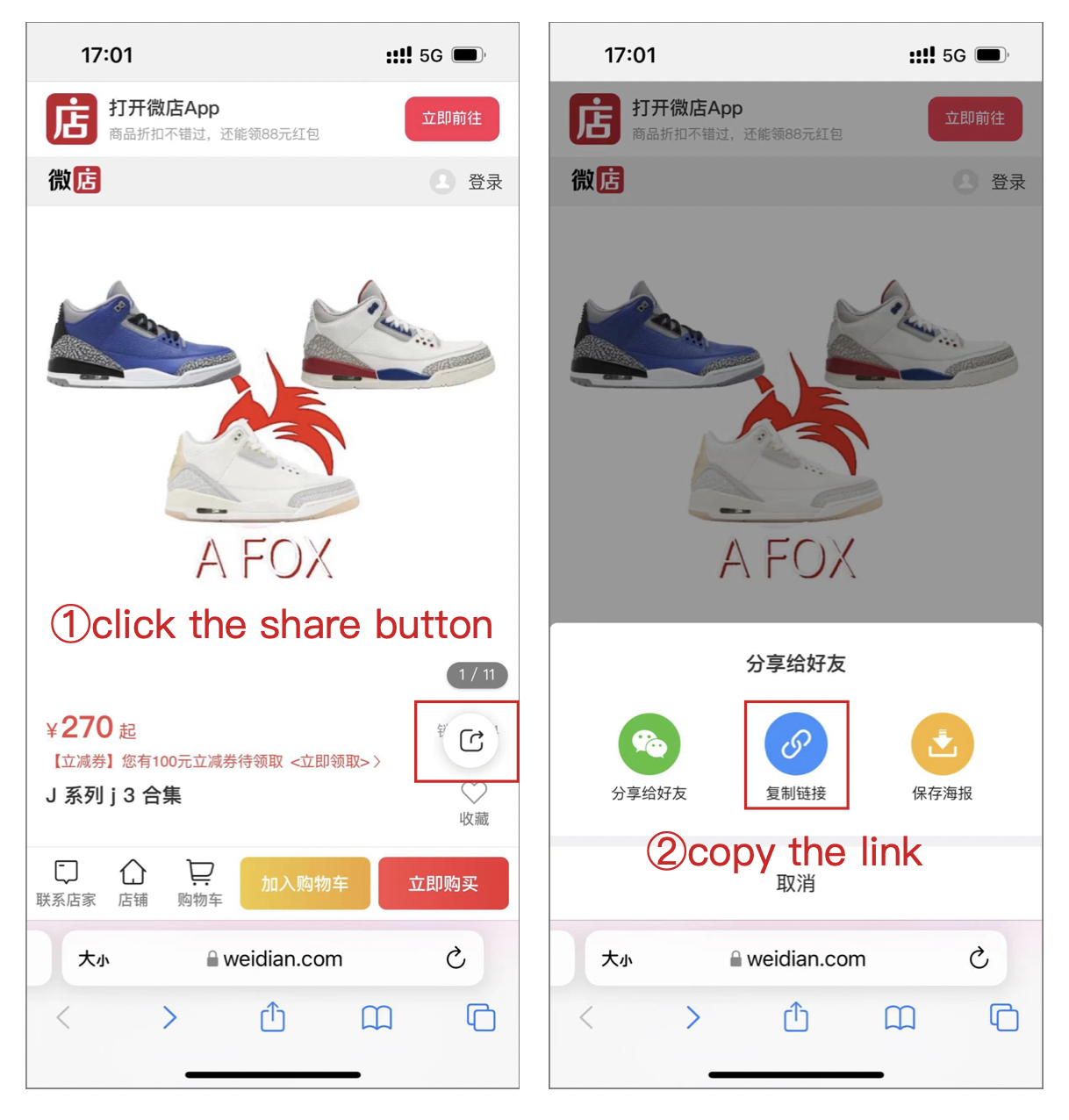
STEP2:Choose color and size by add to cart
Remember to choose the color/classification and size what you like, you can choose them by add to cart, not buy now, because Weidian will ask you to log in if you click the buy button.
However, most friends can not log in to the Weidian unless you have a local Chinese mobile phone number, don’t worry, Koopbuy will solve the problem, just send what you want to Koopbuy.
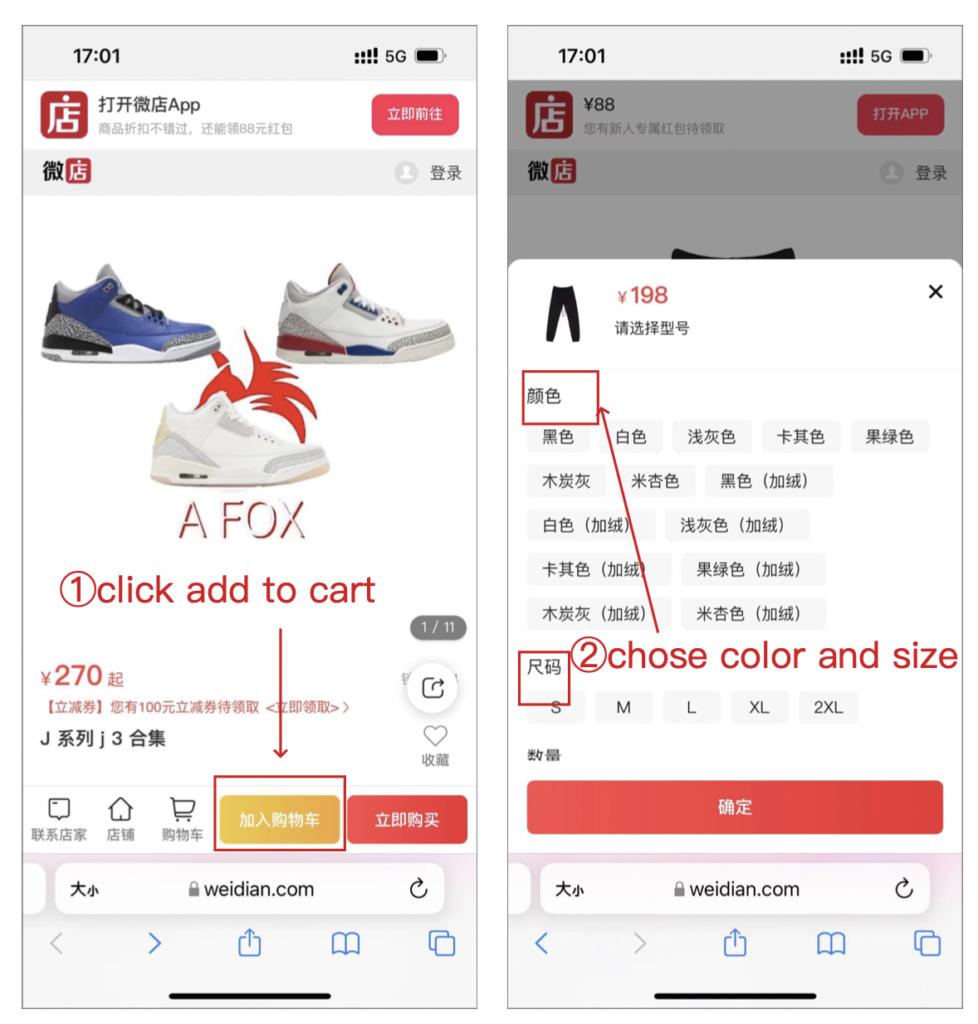
STEP 3 :Submit order
Open koopbuy website https://koopbuy.com/, click the homepage, find the “Purchasing Order”,and then submit your order.
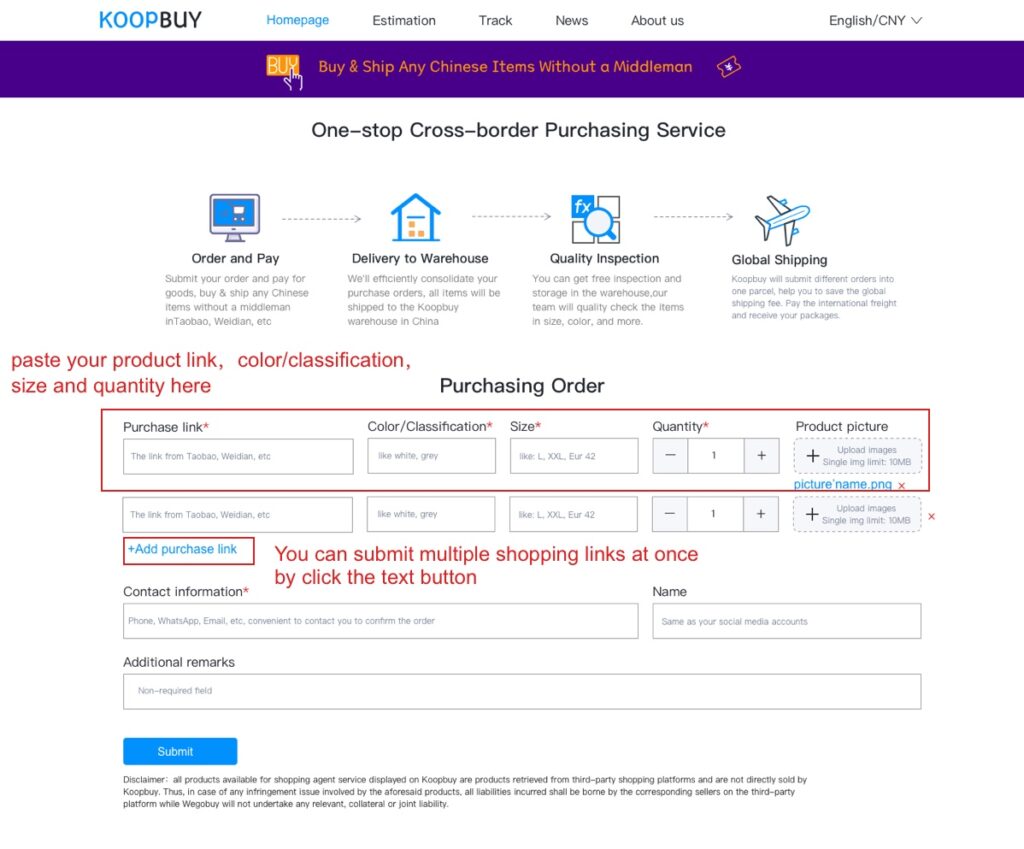
STEP 4 :Contract Koopbuy with discord
Once you submit the order,koopbuy will check it in 48 hours, further organize the purchase order to you. By the way, you can also contact Koopbuy by clicking the discord button below the order number.
If you haven’t joined our discord server yet, this action is important because it ensures that we can reach you.
After that, Koopbuy will buy the items from the sellers for you, waiting for the sellers delivered items to Koopbuy’s warehouse, finally, Koopbuy will send the items to your country by global shipping. For more purchasing agent service informations, you can see the article:Shopping Agent Service