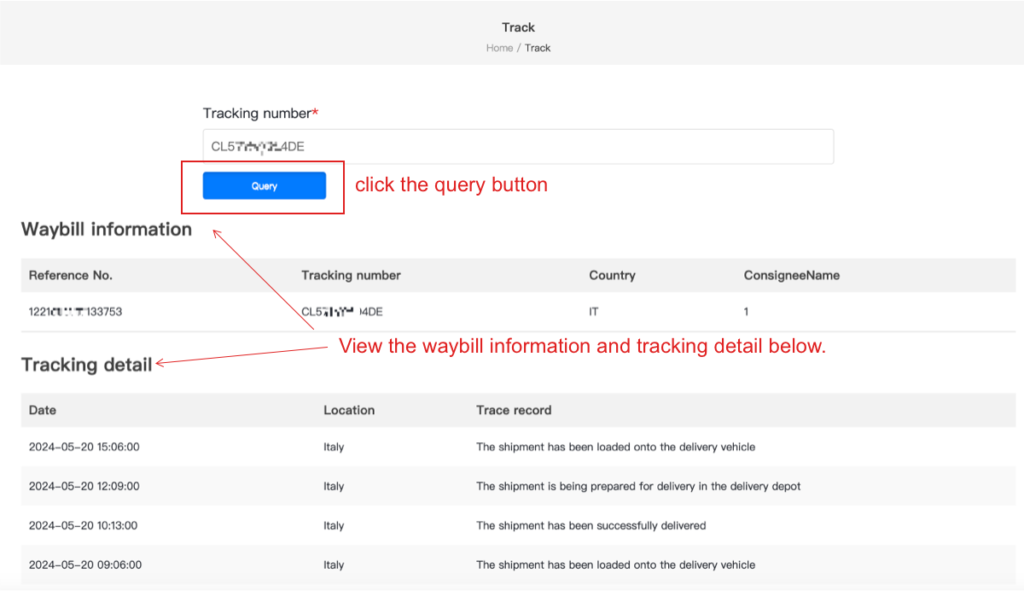What is the use of track?
We will send you the tracking number after send out for delivery, so that you can track your package. Enter your tracking number, it will tell you where is your package.
How to use the track tool?
Step1:open the track pape
Open koopbuy website https://koopbuy.com/track/, make sure you had see this page below.
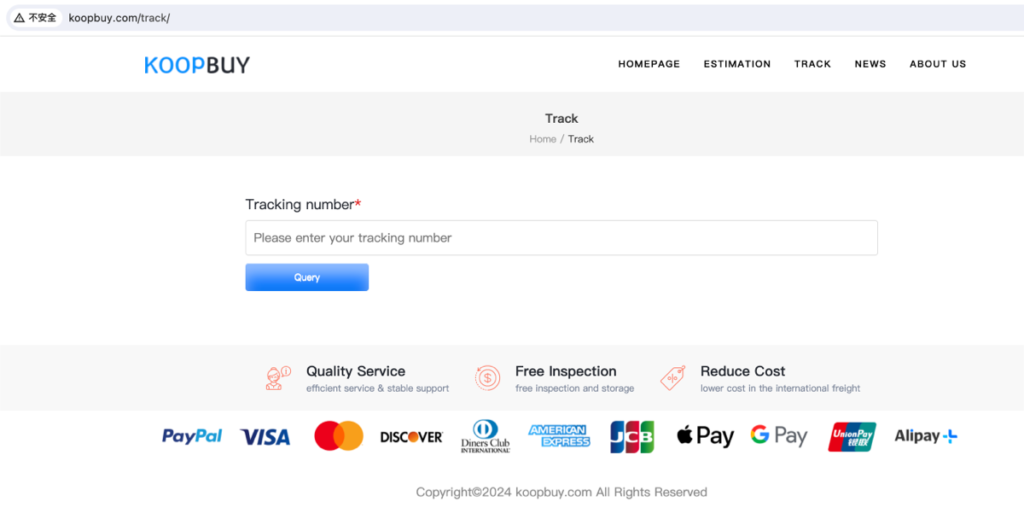
Step2:enter your tracking number
Find the field name of “Tracking number”, click it, and then enter your tracking number. If you have more than one tracking number, separate them with spaces or commas.
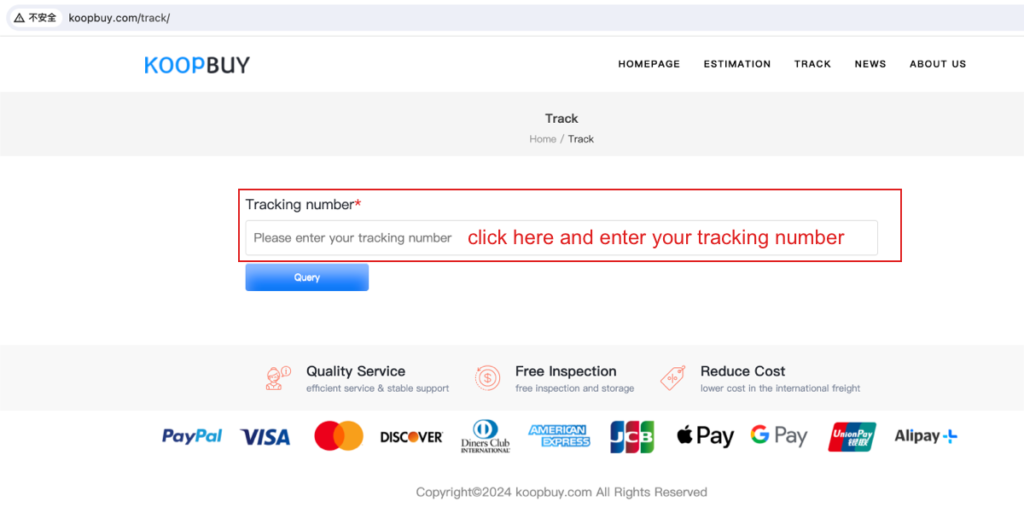
Step3:View the waybill information
Click the query bottom after you had entered your tracking number, you can see the waybill information and tracking detail below.