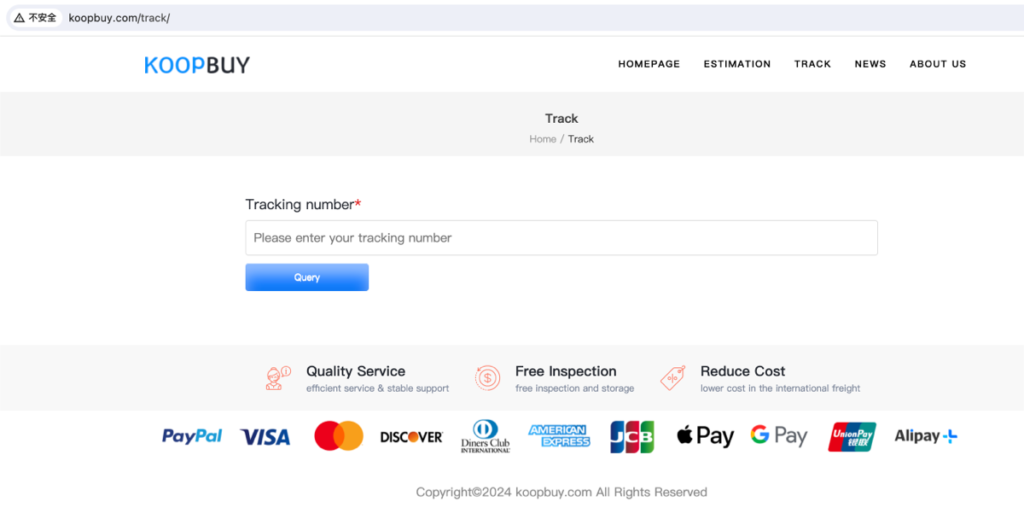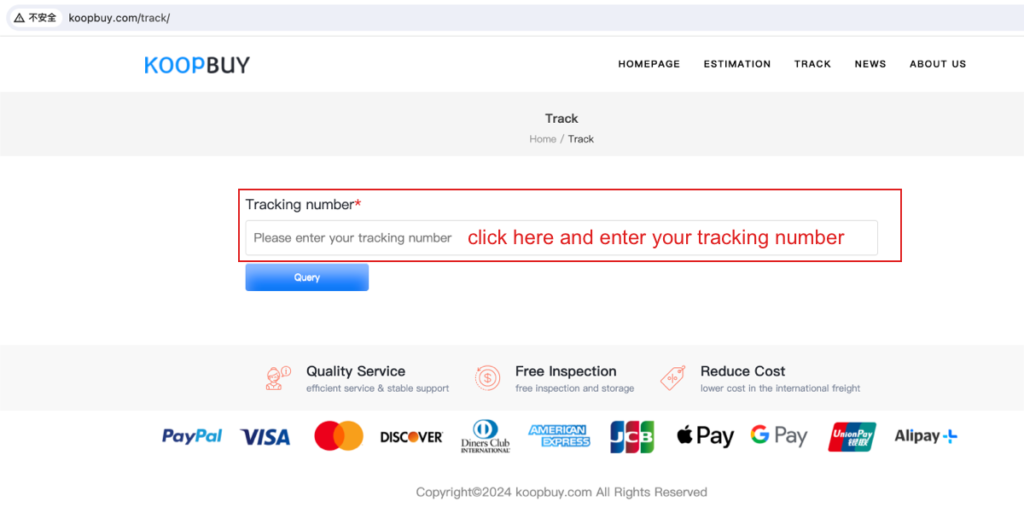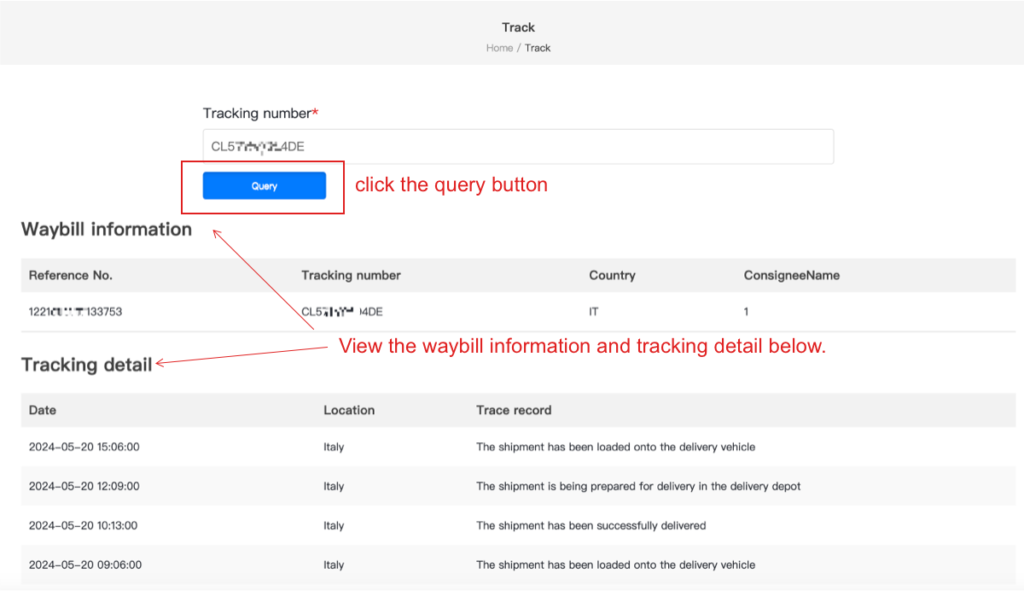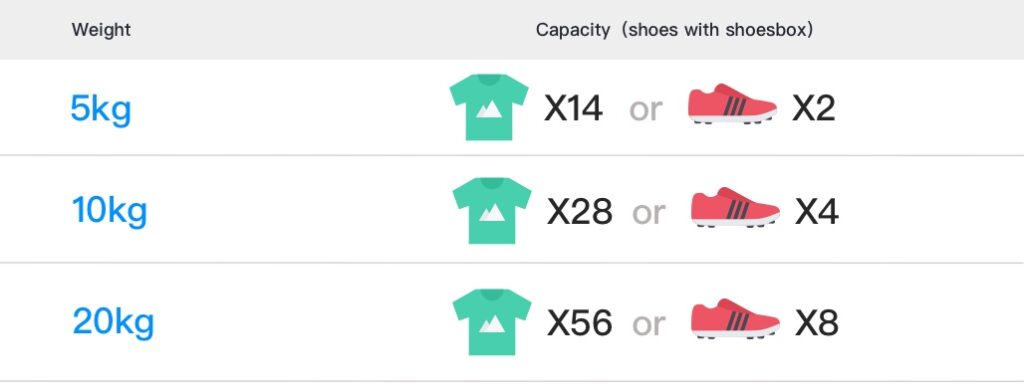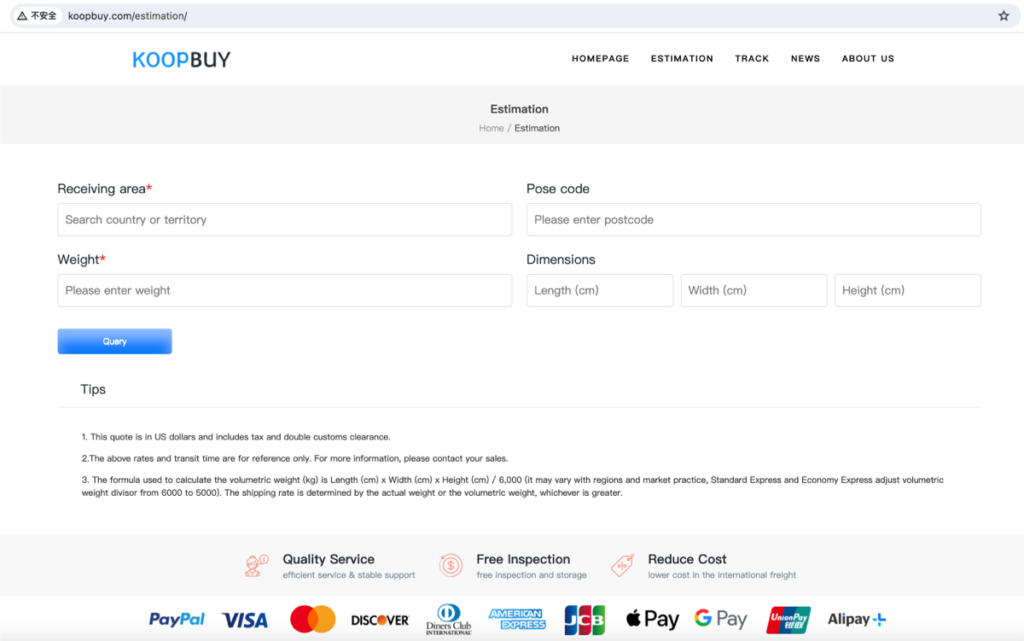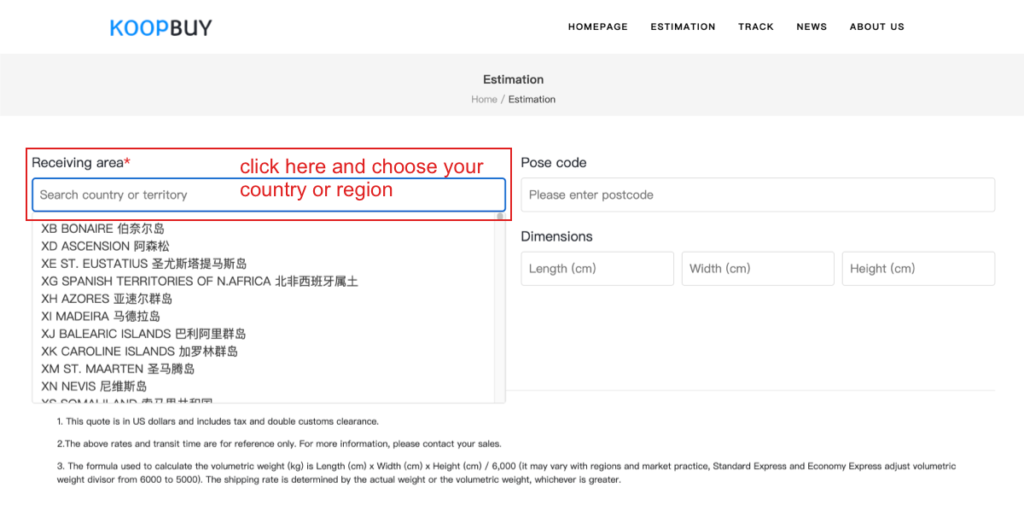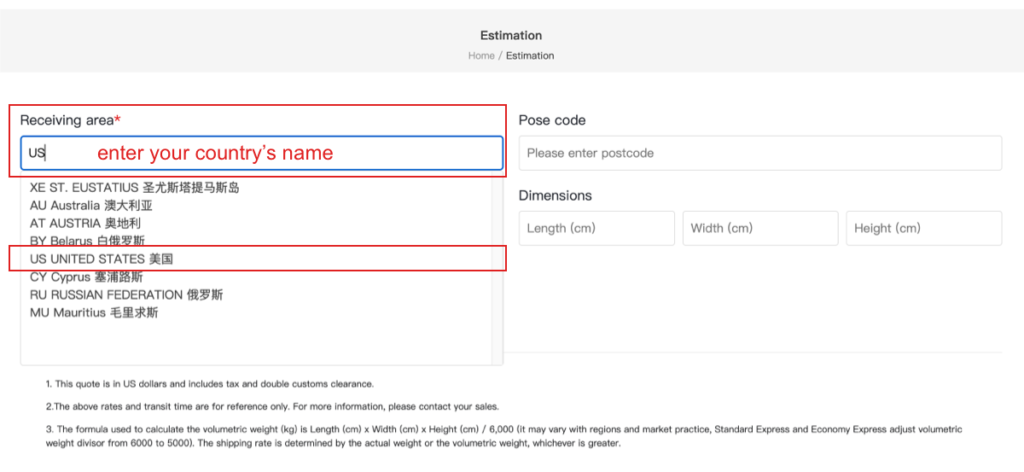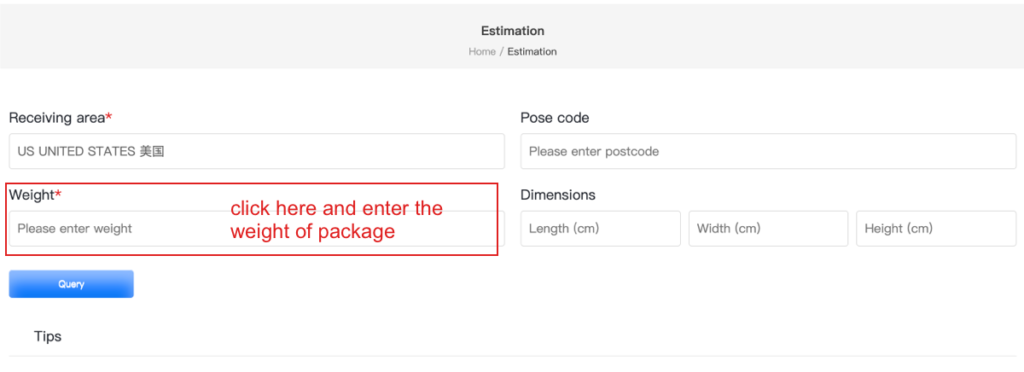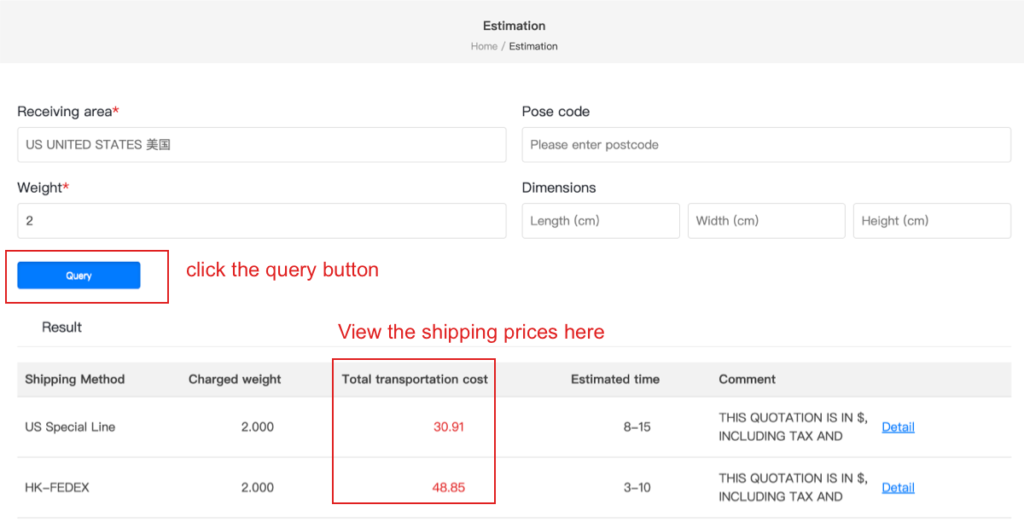1、What is Taobao?
Taobao is one of the largest online markets in China, selling anything and everything you could possibly imagine. It’s been compared to Amazon on steroids. Do you know how to shop on Taobao?
Your friends keep showing off all the amazing and super cheap stuff they got on TaoBao, but you’ve yet to take the plunge. If you can’t read Chinese it can be a bit daunting, but don’t worry, this article how to shop on TaoBao guide will help you, so you can be a part of the shopping revolution.
Koopbuy is a trusted shopping agent help you to buy any items from China. Please join Koopbuy’s discord space, start your happy shopping journey.
2、Preparatory work
Working cell phone number: use to register a Taobao account
Credit/Debit card: pay for the orders, card types includelike American Express, Visa, Mastercard, Discover, Japan Credit Bureau, UnionPay, Diners Club
Koopbuy’s warehouse address: for receiving goods, so koopbuy team can send the goods for your country or region, here is koopbuy’s warehouse address:
| Warehouse address(Chinese) | 广东省广州市 白云区嘉禾街道 望岗西岭路14巷1号 |
| Recipient | (your name)c/o Markfor example, your name is John, you can sign it (John)c/o Mark |
| Number | +86 18588863686 |
3、Shop on Taobao-website
STEP1:Enter Taobao website
Open Taobao website https://www.taobao.com/, change the country or region to global in the upper left corner.
This step is important, otherwise you cannot pay in foreign currency.
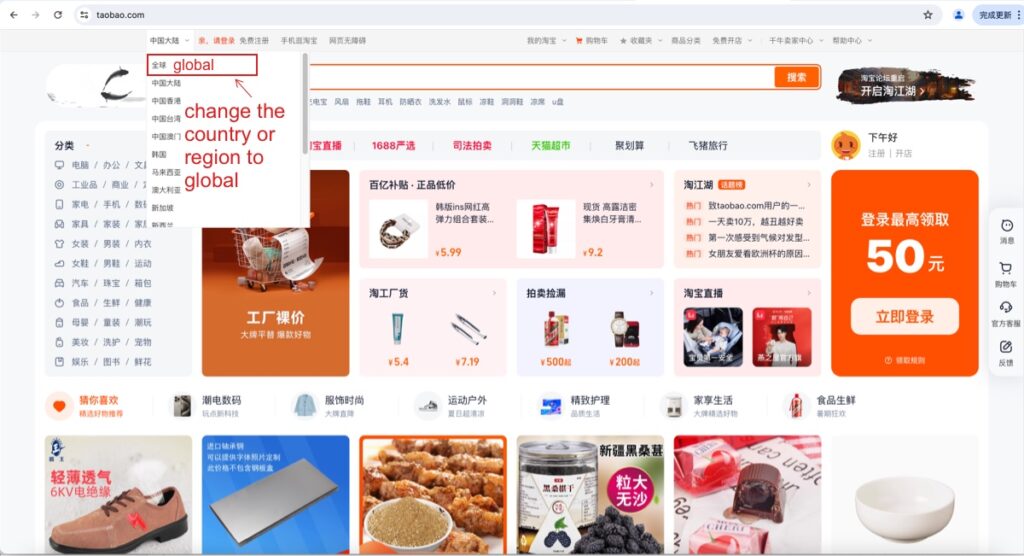
STEP2:Register Taobao account
Find the text button”免费注册free register”, click it, prepare to register a Taobao account.
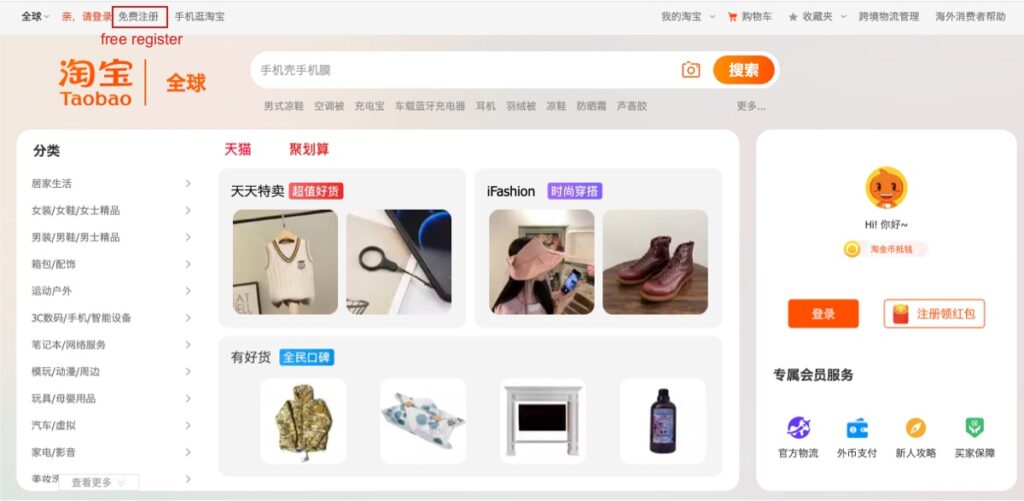
First of all, you can change the language to English register yourself easily.
Secondly, select the country to which your phone number belongs, then enter your working cell phone number.
Thirdly, click the text button”Request Verification Code”, waiting for the verification code and fill in the blanks.
Finally, click the button”Agree and Register”, wait a few seconds to successfully register a Taobao account.
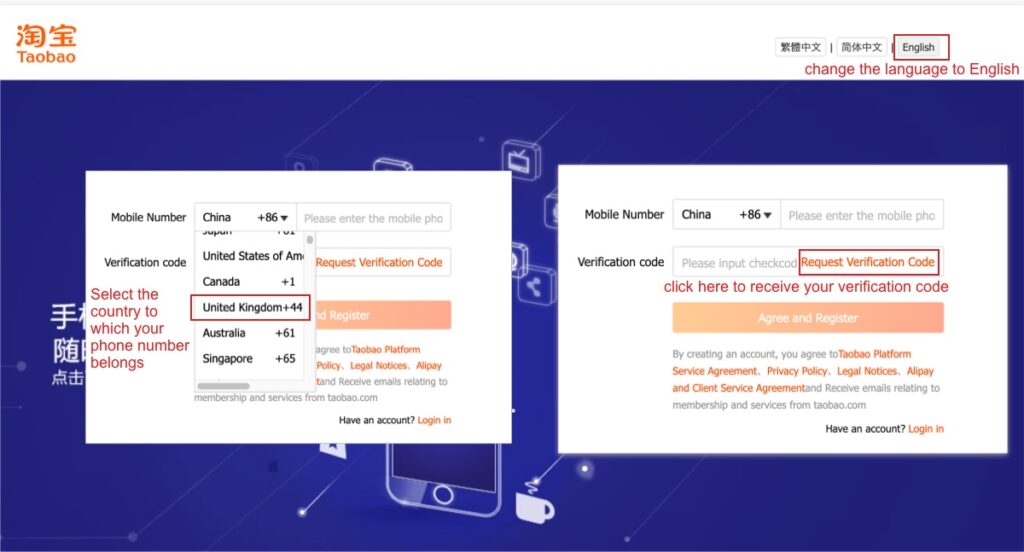
STEP3:Login in
Find the text button”亲,请登录login in”, click it, prepare to login in Taobao, use your newly registered Taobao account.
If you’ve registered before, just log in.
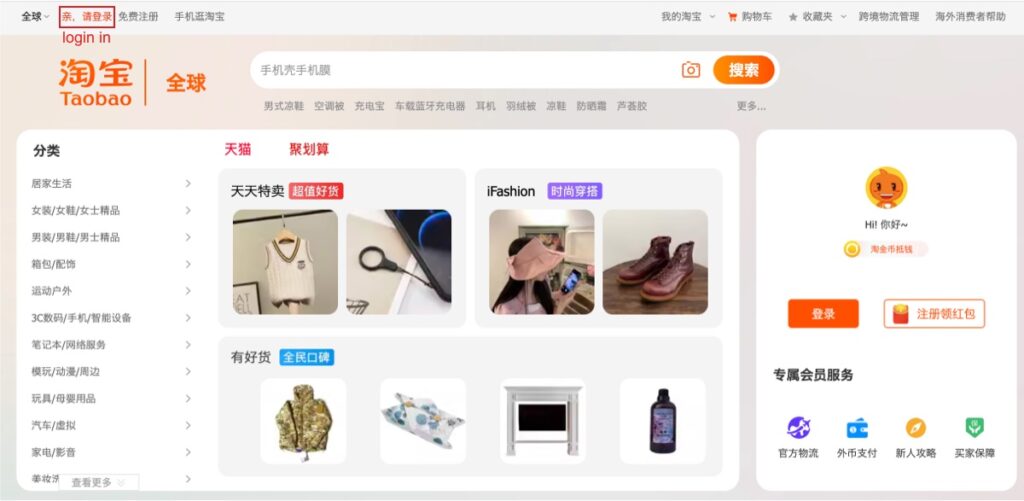
First of all, you can change the login mode to SMS login.
Secondly, select the country to which your phone number belongs, then enter your working cell phone number in the blanks.
Thirdly, click the text button”获取验证码Request Verification Code”, waiting for the verification code and fill in the blanks.
Finally, click the button”登录login in”, you have successfully logged in to Taobao, get ready to have fun shopping.
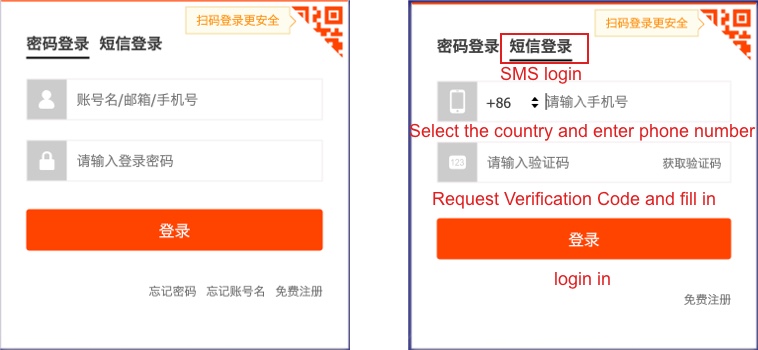
STEP4:Shop on Taobao
You can find any goods by the search box, for example, if i want to buy some shoes, i can input “shoes” in the search box, then click the “搜索 Search button”, Taobao will show me the goods about “shoes”.
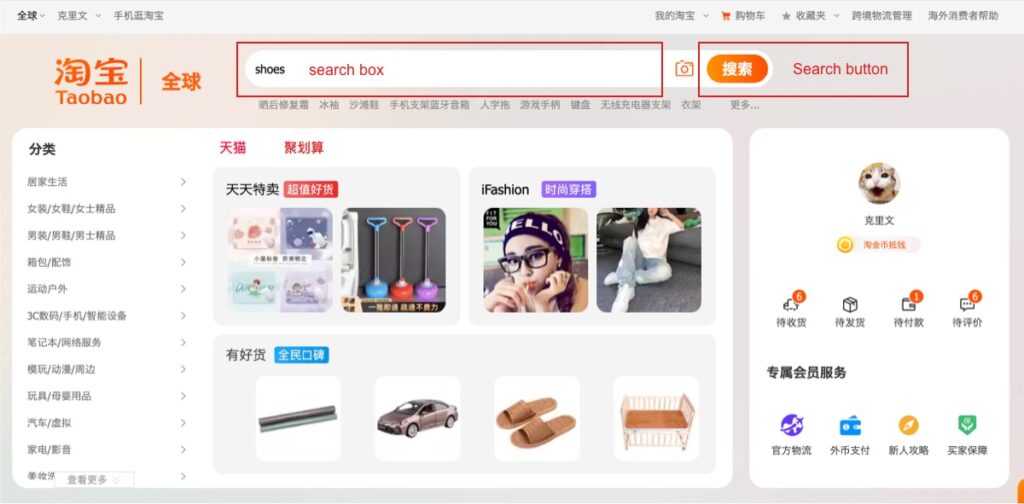
As you can see, we have a lot of shoes to choose from on the search results page, you can browse to select one of the items, then click on its image to enter the purchase.
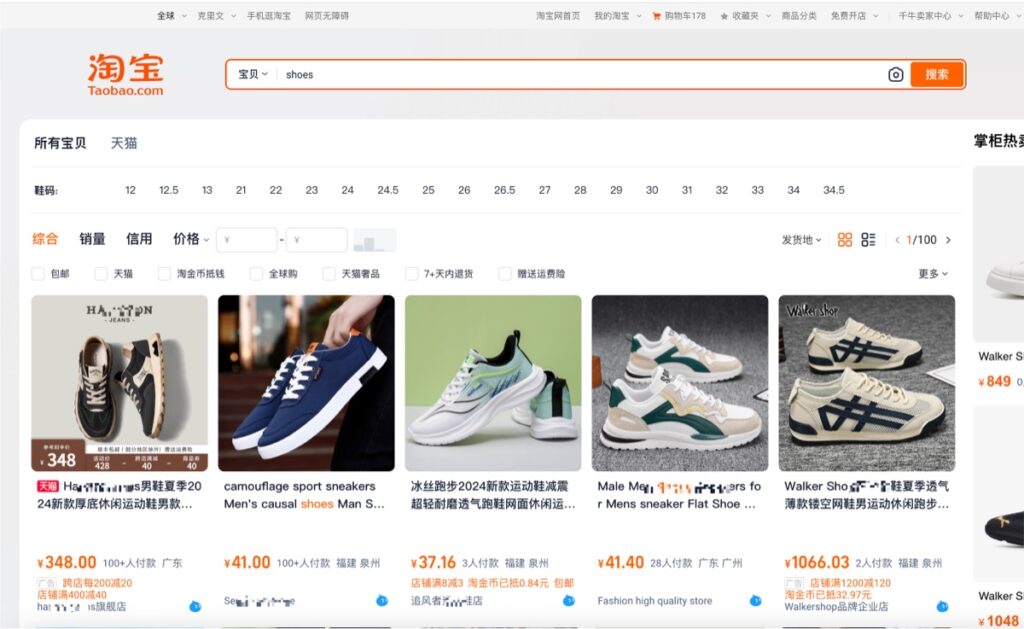
STEP5:Select and buy
In the Product details page, you can view the details of the product, if you like it, you can chose the color/classification颜色分类 and size尺码, and buy it now or add to cart.
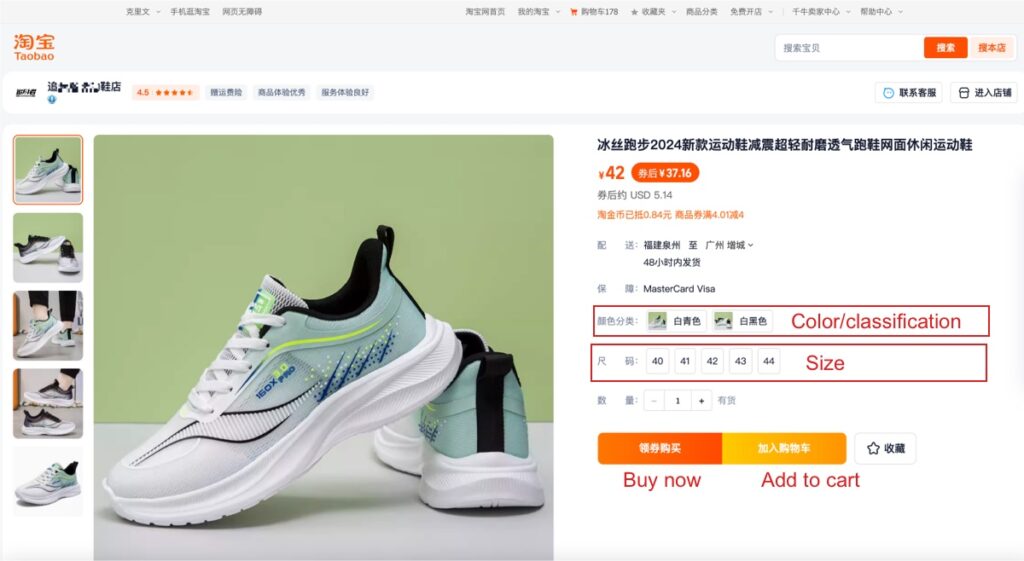
STEP6:Add Koopbuy’s warehouse address
You must Add Koopbuy’s warehouse address for receiving goods, so koopbuy team can send the goods for your country or region, here is koopbuy’s warehouse address:
| Warehouse address(Chinese) | 广东省广州市 白云区嘉禾街道 望岗西岭路14巷1号 |
| Recipient | (your name)c/o Markfor example, your name is John, you can sign it (John)c/o Mark |
| Number | +86 18588863686 |
This step is a hassle, but once you set it up, you don’t have to bother anymore,.After you click Buy, you will be presented with an item confirmation page where you will need to enter the warehouse address.
If you had been set it up, just choose it, if you don’t, use new address使用新地址.
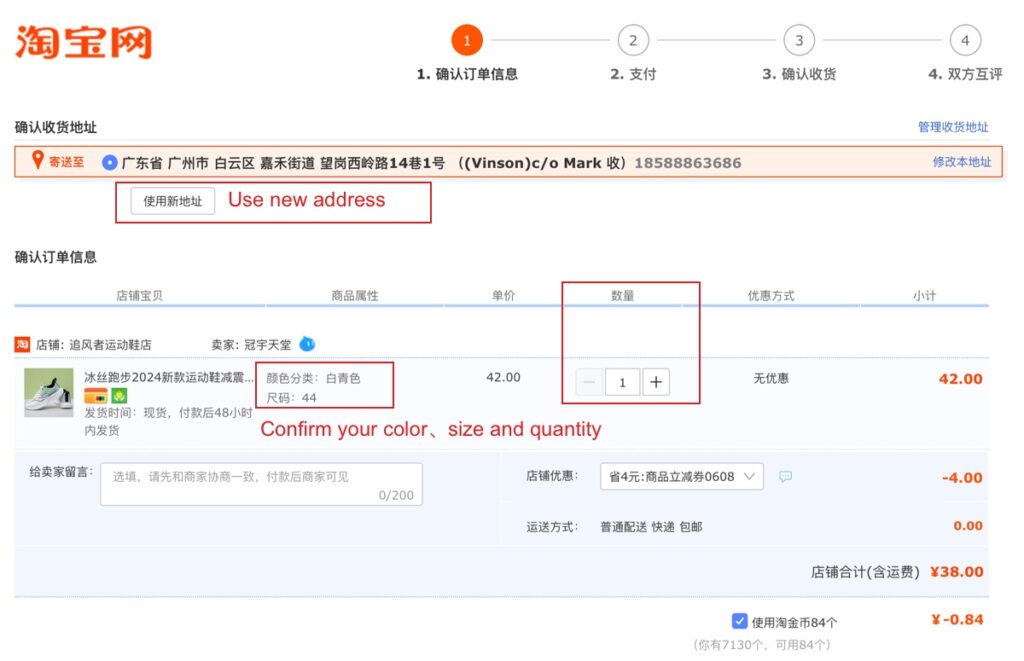
Click the text button”使用新地址use new address”, then copy our warehouse address and fill it in the blanks.
Please remember to use the address in Chinese, otherwise the delivery staff will not recognize the address.
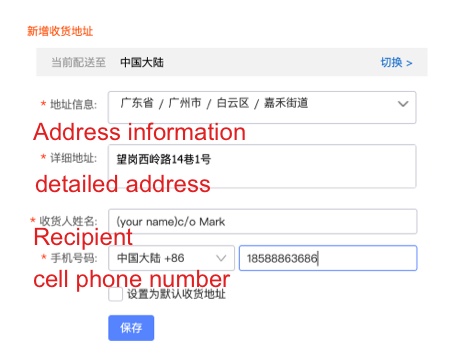
In this step, it’s hard to choose the address information about city and district, don’t worry, we will teach you how to choose step by step, okay.
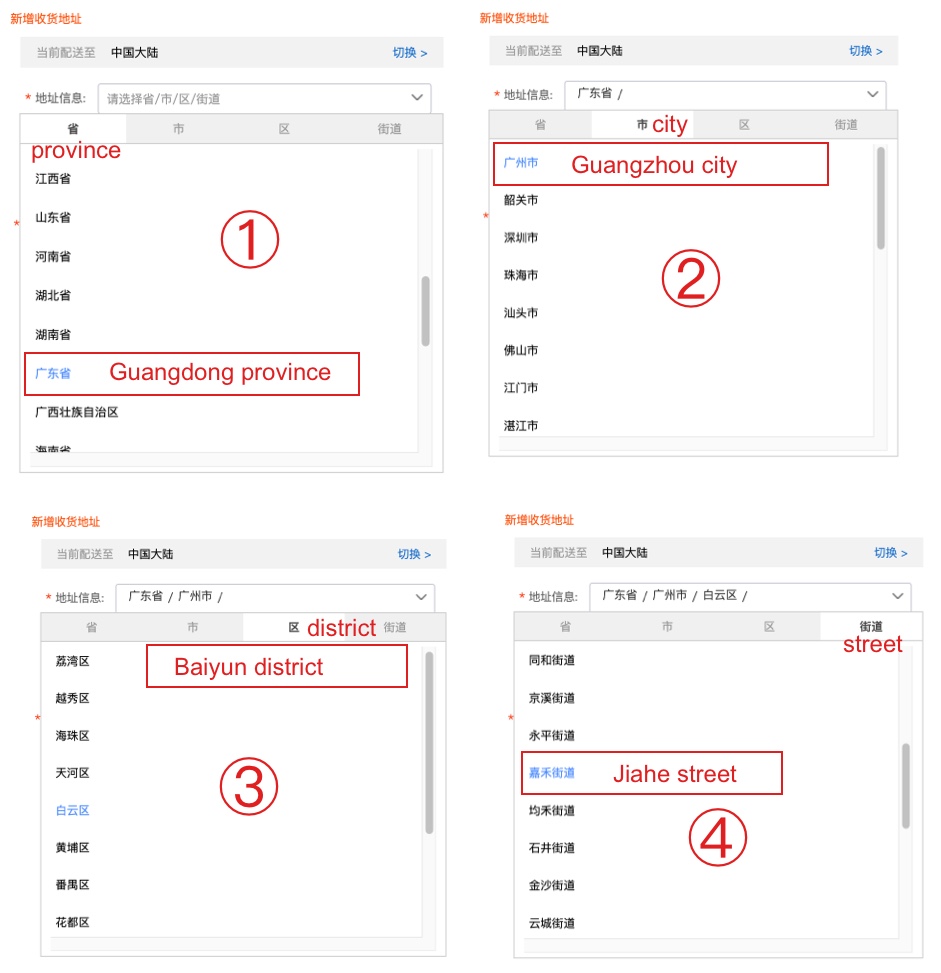
STEP7:Submit order
After filling in the shipping address, check your order one last time, mainly color, size and quantity.
Choose Foreign currency payment外币, that is important, otherwise you may not pay successfully, and then submit order.

STEP8:Pay for the order
After you submit the order, you must to pay for the order.
First of all, you can change currency of payment, for example, you can change the currency to EUR(€) or USD($).
Secondly, select your Credit/Debit Card or enter your new card information.
Finally, check the order amount and pay for the order.
Congratulations on your success in Taobao shopping!Wait for the merchant to deliver the goods to Koopbuy’s warehouse.
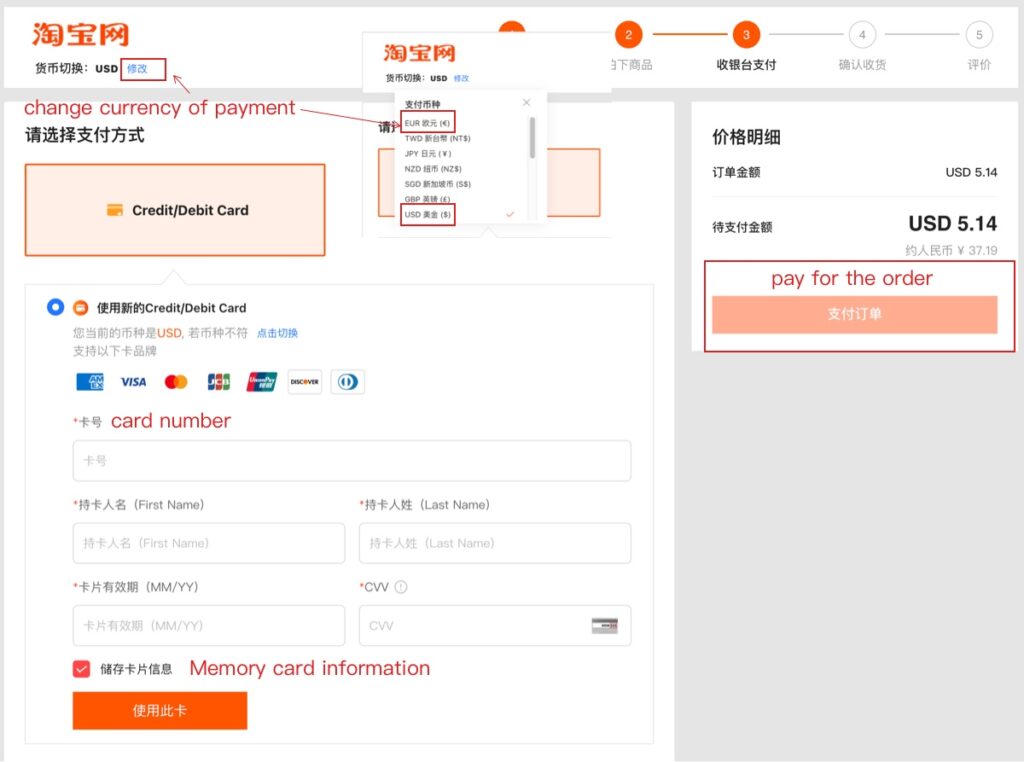
4、Shop on Taobao-App
STEP1:Download Taobao App
You need to download the Taobao App from an app market, such as appstore, type in taobao to find it and download.
Then open it and credit the botton”My taotao我的淘宝”, and open the login screen. If you get a Taobao account, just login it, otherwise, create a new account.

STEP2:Register Taobao account
Find the text button”立即注册free register”, click it, prepare to register a Taobao account.
First of all, click and select the country to which your phone number belongs.
Secondly, enter your working cell phone number.
Thirdly, tick the boxes and click the button”免费注册”.
Finally, waiting for the verification code and fill in the blanks, wait a few seconds to successfully register a Taobao account.
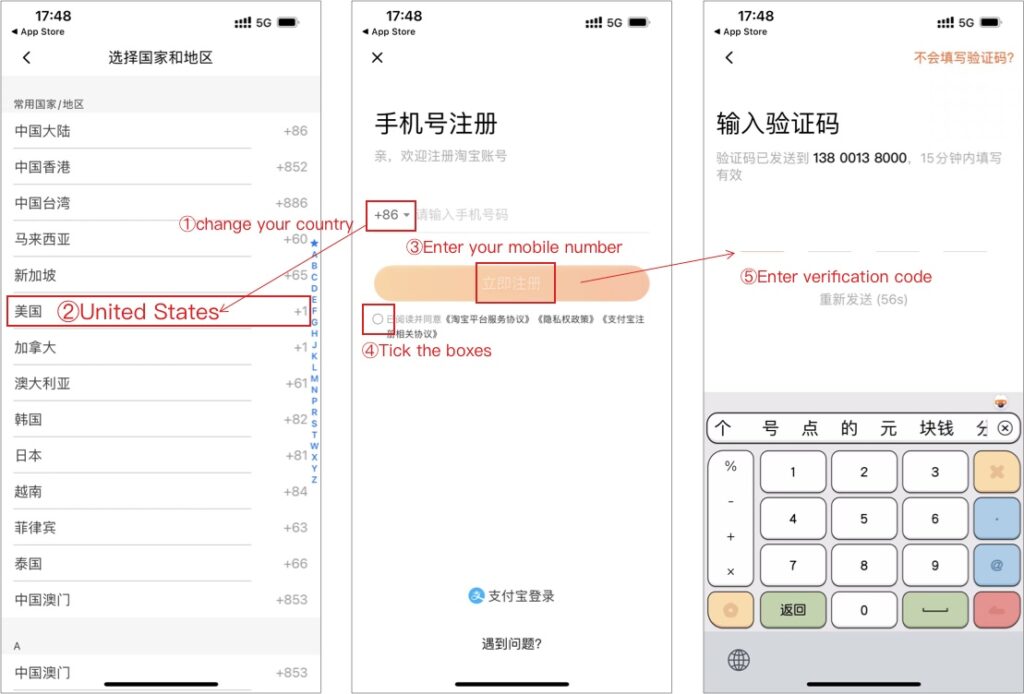
STEP3:Login in Taobao
If you’ve registered before, just log in.
First of all, you can change the login mode to SMS login.
Secondly, select the country to which your phone number belongs.
Thirdly, enter your working cell phone number in the blanks and click the button”登录login in”.
Finally, waiting for the verification code and fill in the blanks, you have successfully logged in to Taobao, get ready to have fun shopping.
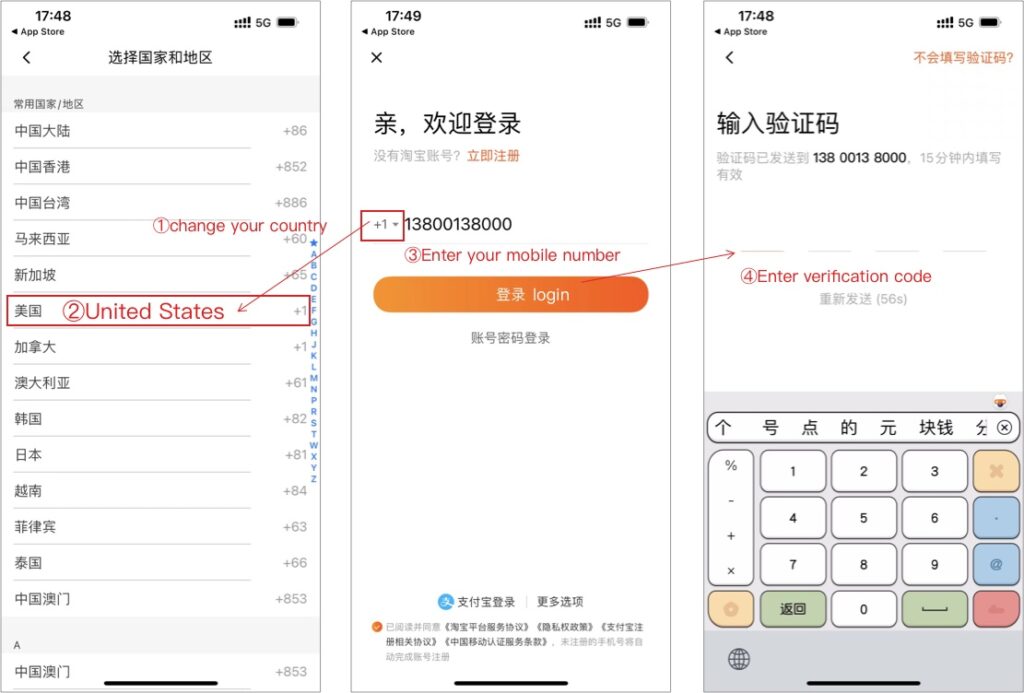
STEP4:Change the country or region to global
Before shop on Taobao, you have to change the country or region to global,this step is important, otherwise you cannot pay in foreign currency.
Firstly, credit the botton”My taotao我的淘宝”, and find the”设置setting”botton,then click it.
Secondly, find the”通用general”botton, then click it too.
Thirdly, find the”国家/地区country or region”botton, click it again.
Finally, change the country or region to global, and confirm it.
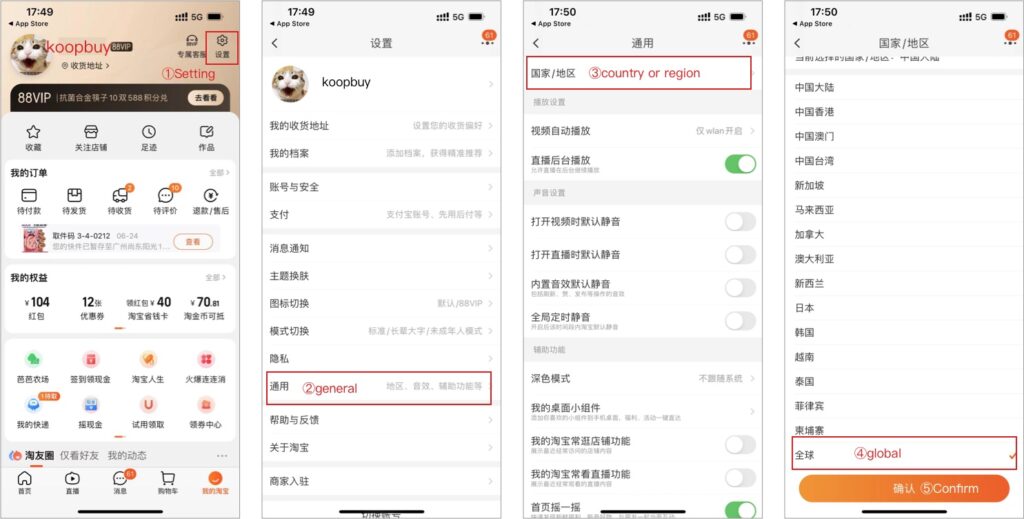
STEP5:Shop on Taobao
You can find any goods by the search box, for example, if you want to buy some shoes, you can input “shoes” in the search box, then click the “搜索 Search”button, Taobao will show me the goods about “shoes”.
As you can see, we have a lot of shoes to choose from on the search results page, you can browse to select one of the items, then click on its image to enter the purchase.
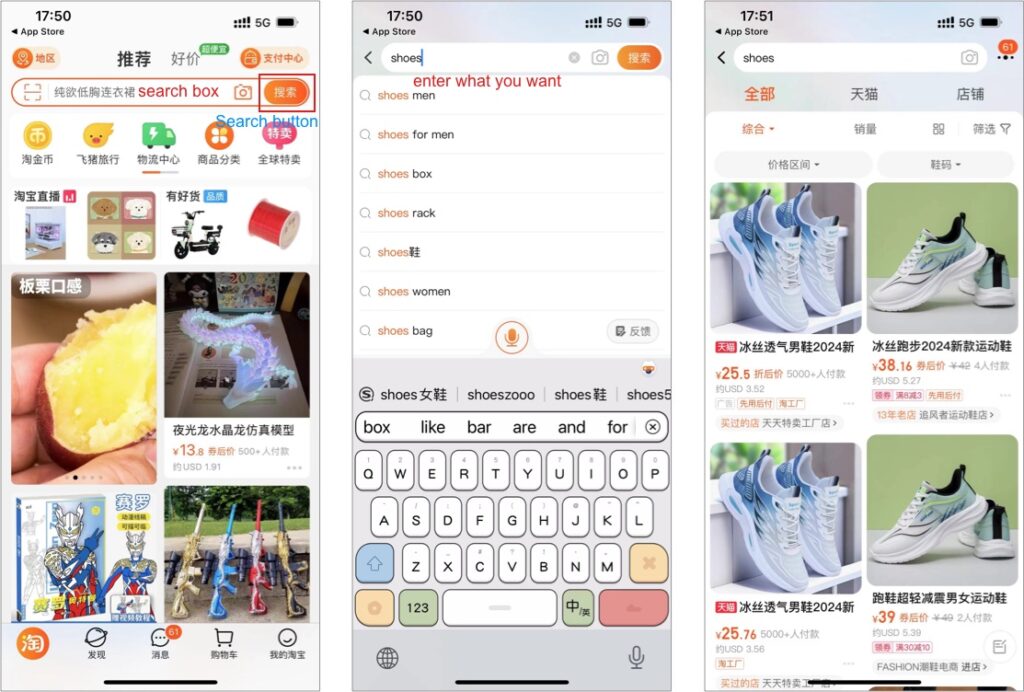
STEP6:Select and add to cart
In the Product details page, you can view the details of the product, if you like it, you can chose the color/classification颜色分类 and size尺码, and buy it now or add to cart.
It is recommended that you add them all to the shopping cart and then you can pay together for more convenience.
After selecting several items, find the cart button and prepare to pay.
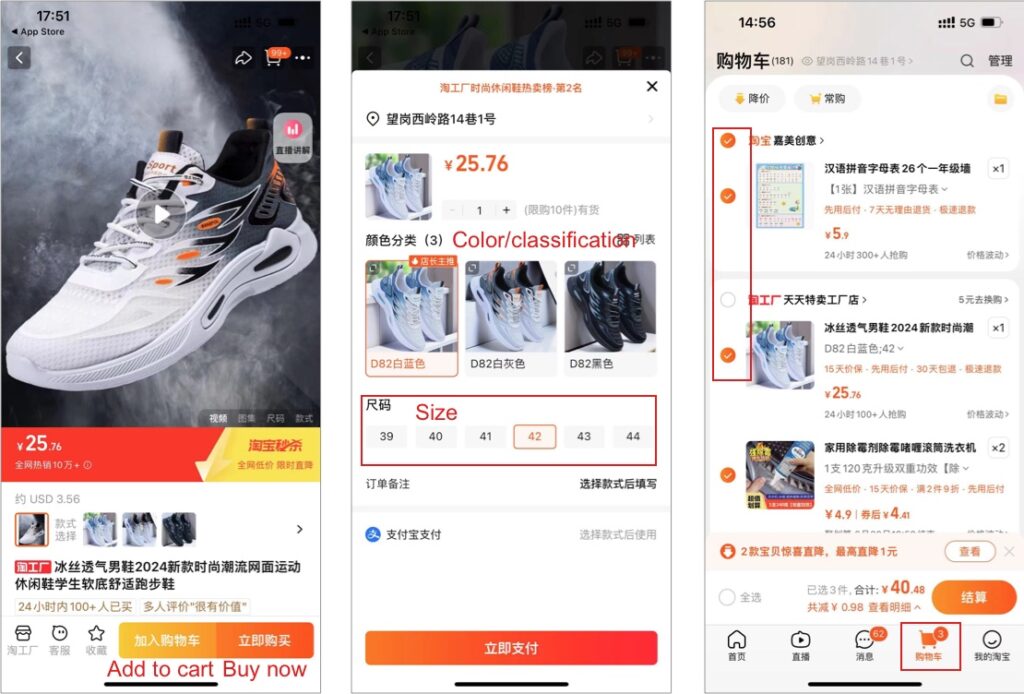
STEP7:Add Koopbuy’s warehouse address
You must Add Koopbuy’s warehouse address for receiving goods, so koopbuy team can send the goods for your country or region.
In the App, you can copy the entire address to add intelligently.
Firstly, copy the warehouse address below:
收件人:(your name)c/o Mark
手机号码:18588863686
地址:广东省广州市 白云区嘉禾街道 望岗西岭路14巷1号
Secondly, Click the text button”使用新地址use new address”, then find the blanks about”Intelligent filling”,then click it.
Thirdly, copy and paste the Koopbuy’s warehouse address, then Paste and identify.
Finally, the app will fill in the address intelligently and save it.
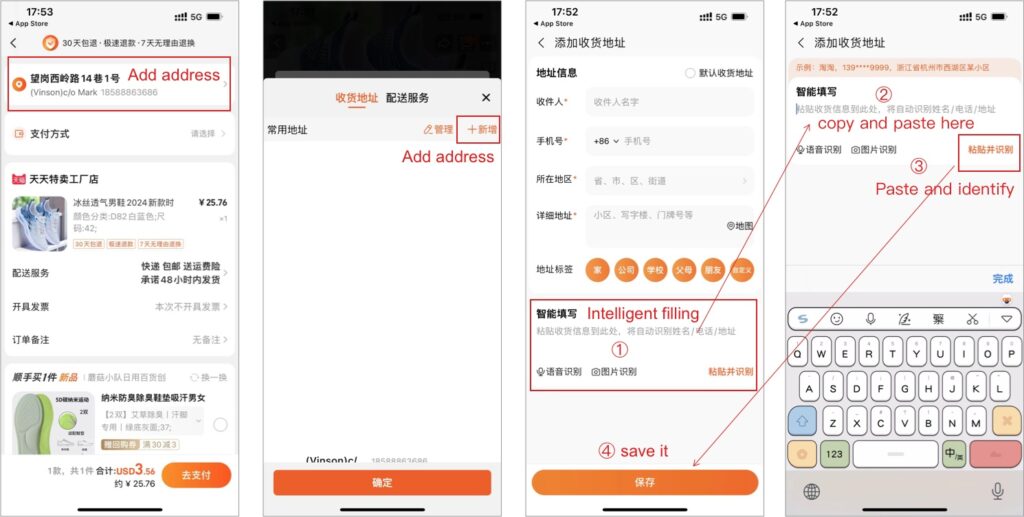
STEP8:Pay for the order
After you add Koopbuy’s warehouse address, you can pay for the order.
First of all, you can select the payment method, credit card is recommended.
Secondly, select your Credit/Debit Card or enter your new card information.
Finally, check the order amount and pay for the order.
Congratulations on your success in Taobao shopping!Wait for the merchant to deliver the goods to Koopbuy’s warehouse.
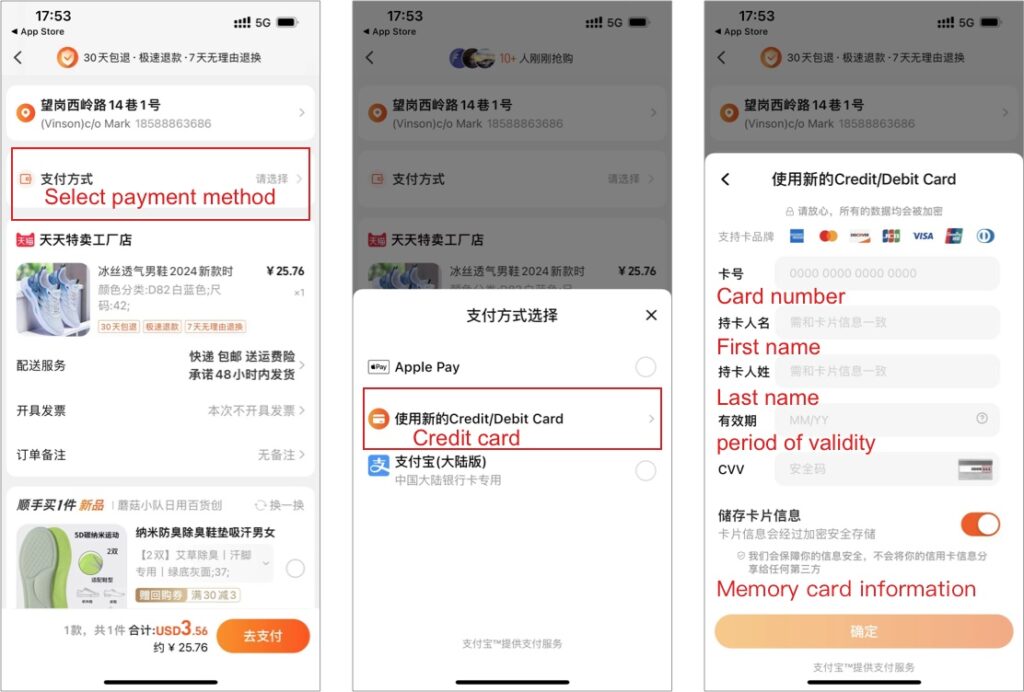
5、After Shop on Taobao
Step1:Order inquiry
Make sure the seller had delivered the items to Koopbuy’s warehouse, if you don’t know how to check the order, please read this article:Order inquiry instructions
Step2:Pay the international freight
Once the item has arrived to our warehouse, a series of quality inspection will be carried out and the photos will be taken for you to view them.
Koopbuy will submit different orders into one parcel, help you to save the global shipping fee. We’ll let you know the weight of the package, and tell you about the the international freight.
For more process description, please read this article:Forwarding